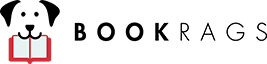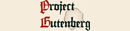DEALING WITH LARGE FILES
ISO files can be quite large, which can create some problems. ** If you have a high speed network connection (at least cable modem or DSL speed), you can try downloading an entire iso file all at once. The problem is that if any data get corrupted during the download (something that seems to happen a lot on cable modems and DSL lines), the iso might not work at all.
- To make it easier to make sure your download is correct, you can get the iso in smaller chunks, and use checksums to verify the integrity of the files. We supply md5sums, and sometimes other checksums. If you don’t have an md5sum command, use your favorite search engine to find one (no, Microsoft does not seem to make any standard checksum programs available with its Windows operating systems).
For chunking, we often provide a “-parts” subdirectory where the file might be divided into many chunks. These files were created with the Linux command
split —bytes=15000000 —suffix-length=4 pgdvd.iso pgdvd.iso.
Any Windows or Unix/Linux/BSD computer (including Mac OS X or later) can reassemble parts using the Unix “cat” command or the Windows “copy b” command. Sample commands follow.
For both, first “cd” to get to the directory where your “parts” files were downloaded to. Then:
To join them together on a Unix or Linux system, including
Mac OS X or later, simply:
cat
pgdvd.iso.???? > pgdvd.iso
then, to check integrity,
md5sum
pgdvd.iso
On Windows, this command should work (first get a
command shell,
i.e., by “Start / Run / command”,
and cd to the right directory):
copy
b pgdvd.iso.* pgdvd.iso
(Make sure that all of the iso files are in one directory.)
Checking file integrity on a Windows/DOS system requires the use of a third-party application. Searching the internet, and in particular various software download sites, will give you several options for an md5sum program.
59d8a193874349181122ff52e2e3e114 is the correct sum.
See pgdvd.iso.md5 for the md5 sums for individual files.
- The WinRAR program (for Windows computers) can be used to reassemble .rar files, when available.
- The Jigdo program can be used to download and assemble files based on instructions in a .jigdo file, when available.
- We are also encouraging BitTorrents. Visit the cd project page for current BitTorrent links.
FOR MORE INFORMATION
See the cd project page for further information,
including the possibility of using peer to peer transfer,
BitTorrent, and other options to get the DVD and cd
images:
http://gutenberg.net/cdproject